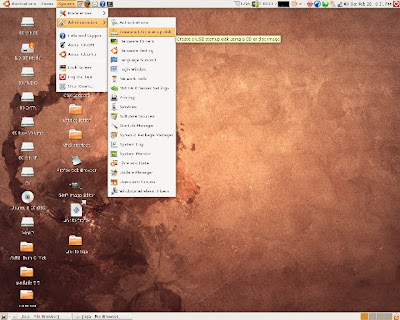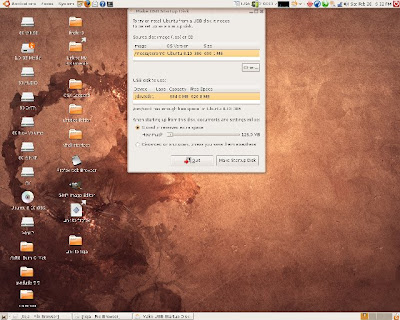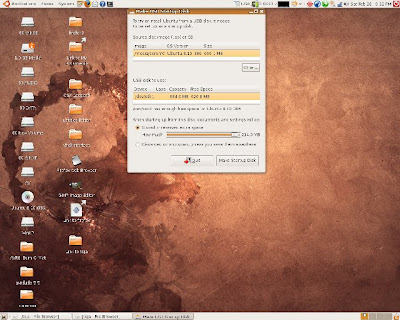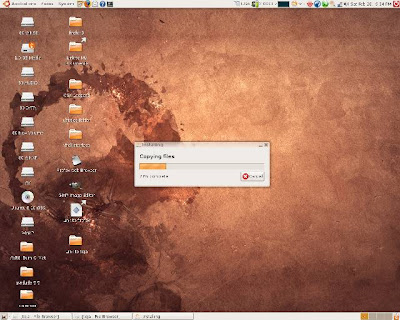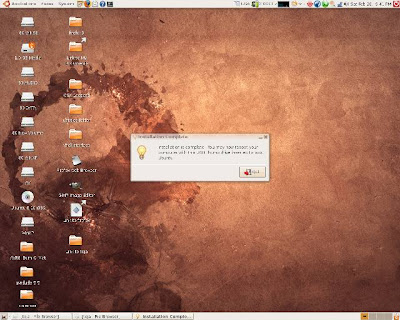Reception of Guest
Introduction by HOD

Keen audience(in full hall)


Keen audience(in full hall)

Some command line demonstrations
Today we successfully inaugurated the EWIT-Free Software Users Group in our campus. The efforts behind it span from as long as 2 years as I know.Long back our seniors did have an un-official LUG, which never met even once!But we some how managed to BOOT the FSUG after 4 semesters of repeated attempts. The weired part about this group is that it was initiated by a set of Electronics students like me.
Our group was inaugurated by Dr.Renuka Prasad and addressed us about the Free Software philosophy and showed us some interesting alternatives to proprietary software.Later Madhusudhan and Santosh(from BMSCE) inspired and motivated us by sharing their experience they had in GSoc and FOSS with us. But the time crunch made the talk shallow.
Totally it turned out to be a good start for our group.In the near future our group plans to promote Free Software in our campus including our hostel.
Today we successfully inaugurated the EWIT-Free Software Users Group in our campus. The efforts behind it span from as long as 2 years as I know.Long back our seniors did have an un-official LUG, which never met even once!But we some how managed to BOOT the FSUG after 4 semesters of repeated attempts. The weired part about this group is that it was initiated by a set of Electronics students like me.
Our group was inaugurated by Dr.Renuka Prasad and addressed us about the Free Software philosophy and showed us some interesting alternatives to proprietary software.Later Madhusudhan and Santosh(from BMSCE) inspired and motivated us by sharing their experience they had in GSoc and FOSS with us. But the time crunch made the talk shallow.
Totally it turned out to be a good start for our group.In the near future our group plans to promote Free Software in our campus including our hostel.